How To Use Custom Email Address To Send Organizational Emails
Crowdfundly allows you to set a custom email address to send your organizational emails without your SMTP configuration.
Set Custom Email Address To Send Organizational Emails.
Here’s a step-by-step guide with sample screenshots on how to set a custom email address in Crowdfundly:
Step 1: Log in to your Crowdfundly account and go to your organization dashboard.
Step 2: Click on the ‘Settings’ from the main menus and then ‘Custom domain & Email’ from the secondary sidebar menus.

Step 3: Now insert the ‘Custom Email’ address and hit the ‘Verify‘ button and ‘Save‘ it. It’ll generate 03 (three) CNAME records for you.

Step 4: Add these DNS records from your DNS panel. Remember ‘CNAME‘ as the record type. Also, you can keep the ‘TTL‘ (time to live) duration minimum.

Example DNS records for custom email address.
Step 5: After adding the DNS records from your DNS panel and it’s time to very the records. All you need to do is hit the ‘Verify’ button, as shown in the attachment below.
[Please note: This verification process can take up to 24hours. If you have any inquiries feel free to reach out to our dedicated support team]
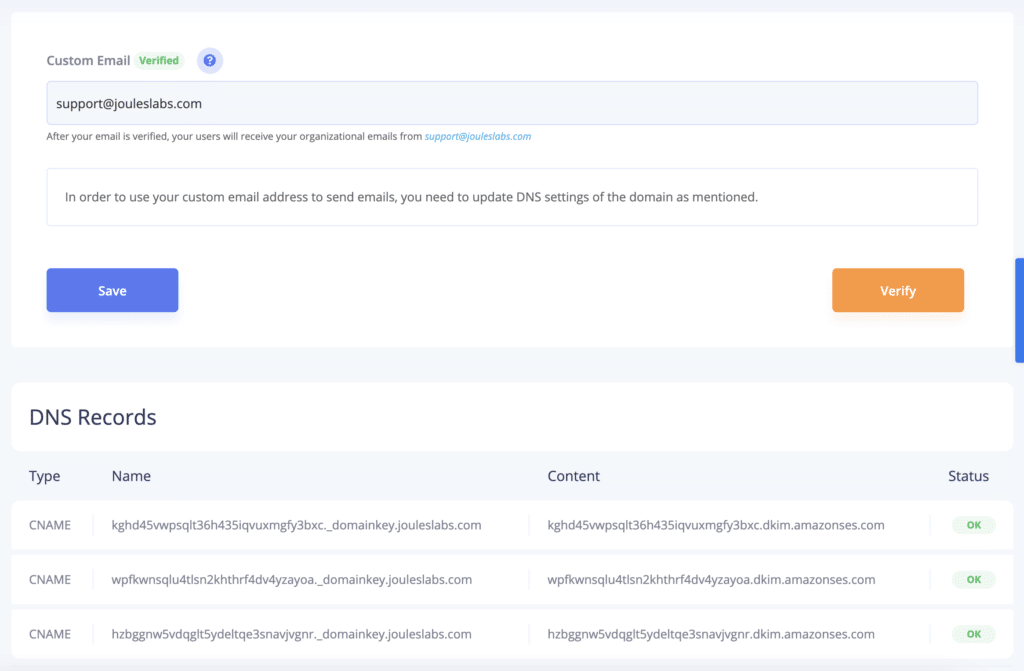
Custom email address will be used to sending emails about your Campaigns, Contributions, Endorsement, and other regular purposes.
Please note: Crowdfundly is a SaaS solution. So emails for the registrations forgot password, and team account invitation will be sent through the Crowdfundly official emails.
Connect to our Facebook community to get all updates about Crowdfundly.




